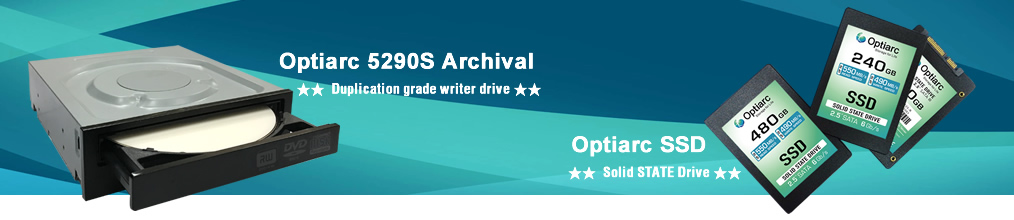It’s critical to protect important files on an extra hard drive to prevent accidental loss
- I recently heard a story from a popular tech blogger about when an operating system update went awry and nearly deleted all the content she had stored on her computer’s internal hard drive. Microsoft implemented a standard OS update to Windows 10 20H2 and is customary. We’ve all gone through it and typically it’s nothing more than us needing to wait to use the computer while the update takes place. In this case, when the person went to turn on their computer after the update, there was nothing on their desktop and they couldn’t find any of their files. In a panic, they tried multiple tricks to recover the data, mind you this is a very tech savvy person, not the average user. Finally, they were able to eventually recover the missing data, but there was the possibility, especially for someone without the technical expertise, to have lost everything.
- There’s a simply solution to protect your content, keep your critical files, (or at least a backup), on a separate detached hard drive. By keeping your critical content on a hard drive that doesn’t contain your operating system and is not permanently connected to your computer and the internet, there’s no chance an external factor can corrupt the content on the drive. Plus, that separate hard drive means you can place it in a separate location, so if a catastrophic incident happens, having your important files in a separate location adds even greater protection.
- As the old saying goes, don’t put all your eggs in one basket. That’s true with your digital content as well. Protect yourself and make sure you backup and keep critical files separate from your computer for maximum security.